Help & Support
Need help with Link Crypt? Check our frequently asked questions or contact our support team.
Frequently Asked Questions
How do I save links to Link Crypt?
The easiest way is with our Chrome Extension:
- Install the Save to Link Crypt extension
- Sign in with your Link Crypt account
- Click the extension icon on any webpage to save it instantly
- Add tags and notes before saving (optional)
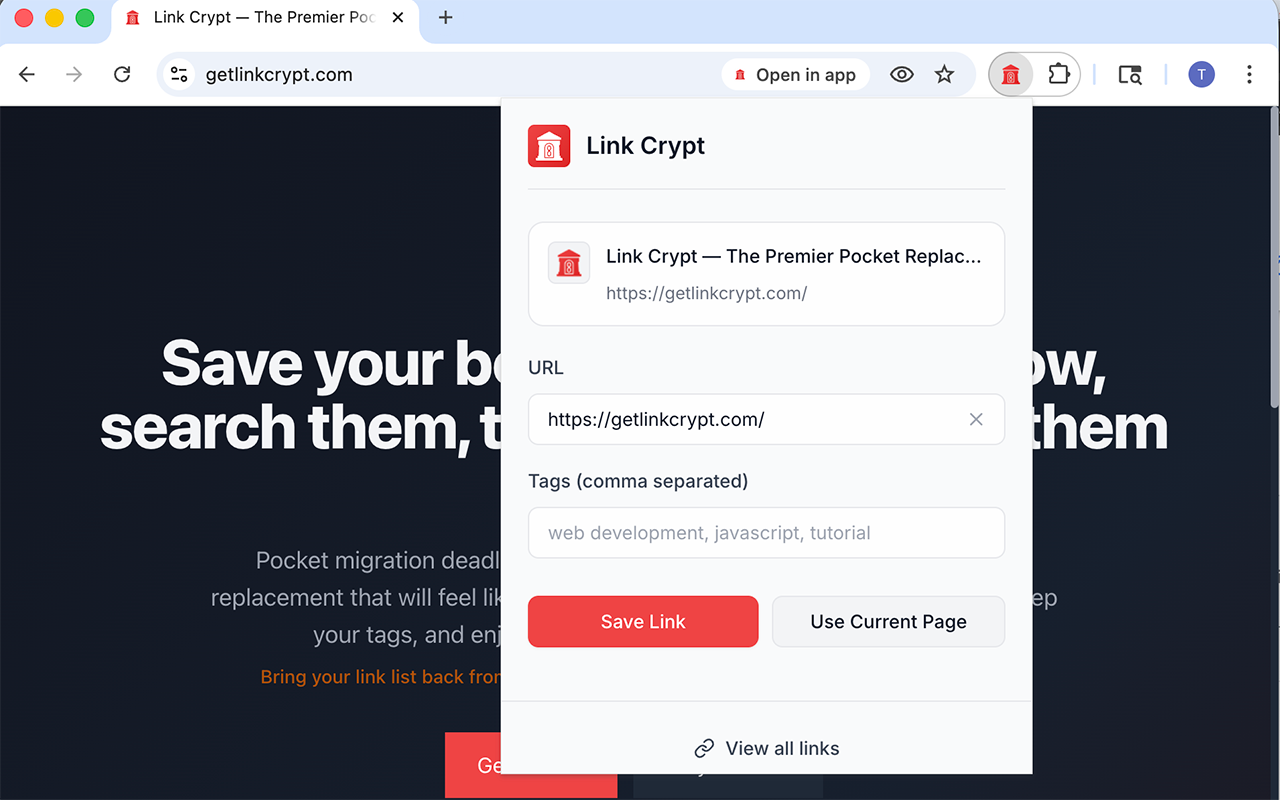
The extension popup lets you add tags, edit the URL, and save with one click
Alternative method: You can also paste URLs directly into Link Crypt's "Add Link" form when you're signed in to the web app.
How do I import my Pocket data?
Importing your Pocket data is easy! Follow these steps:
- Export your data from Pocket at getpocket.com/export
- Sign up for Link Crypt using your email
- Use our import tool to upload your Pocket file
- All your links, tags, and metadata will be preserved
When is Pocket shutting down?
Mozilla announced Pocket's shutdown with these key dates:
- July 8, 2025: Pocket service stops working
- October 8, 2025: All user data permanently deleted
How does Link Crypt's search work?
Link Crypt has powerful search filters that make finding your saved links easy:
tag:javascriptFind by tagdomain:github.comFind by domaintitle:tutorialSearch titlesdescription:apiSearch descriptionsIs my data private and secure?
Absolutely! Privacy is core to Link Crypt:
- Your reading list is completely private
- No social features or public profiles
- No ads or data mining
- Full data export available anytime
- Secure authentication with magic links
Can I export my data from Link Crypt?
Yes! We believe in data portability. You can export your entire Link Crypt library at any time:
- Export all links, tags, and metadata
- CSV format for compatibility
- No vendor lock-in
- Available from your account menu
How much does Link Crypt cost?
Link Crypt costs $3.99 per month or $19.99 per year (save 58%). This is much more affordable than alternatives like Instapaper Premium ($5.99/month or $59.99/year).
- Free trial with full features
- No hidden fees or complicated tiers
- No credit card required to start
- Unlimited link storage and tagging
Is Link Crypt cheaper than Instapaper?
Yes! Link Crypt is 33% cheaper than Instapaper Premium on monthly plans ($3.99 vs $5.99) and 67% cheaper on annual plans ($19.99 vs $59.99).
You get powerful link organization, unlimited tagging, and advanced search for a fraction of the cost of Instapaper Premium.
Still Need Help?
Send us a message and we'll get back to you as soon as possible.