Pocket Has Shut Down — Here's Your Complete Migration Guide
Pocket shut down on October 8, 2025. Link Crypt is the premier migration destination for former Pocket users — preserve your entire library, enhance your workflow, and never worry about another shutdown.
Act Now: Pocket is gone. If you still have your export file, migrate to Link Crypt today to preserve your reading list.

Import your Pocket in one go
Bring your whole Pocket library over. Keep links, titles, descriptions, and tags intact—no busywork.
Search that actually finds stuff
Use tag:, title:, domain:, description:. Find the exact link you meant—fast.
Why did Pocket shut down?
Mozilla shut down Pocket on October 8, 2025, citing changes in how people consume content and the need to focus resources on other Firefox features. All Pocket user data has been deleted from Mozilla's servers. If you exported your Pocket library before the shutdown, you need a new home to preserve your reading list and continue your workflow.
If you didn't export your data before the shutdown, unfortunately it's gone forever with no recovery possible.
See Link Crypt in action
Clean interface with your imported Pocket links, searchable tags, and powerful filters
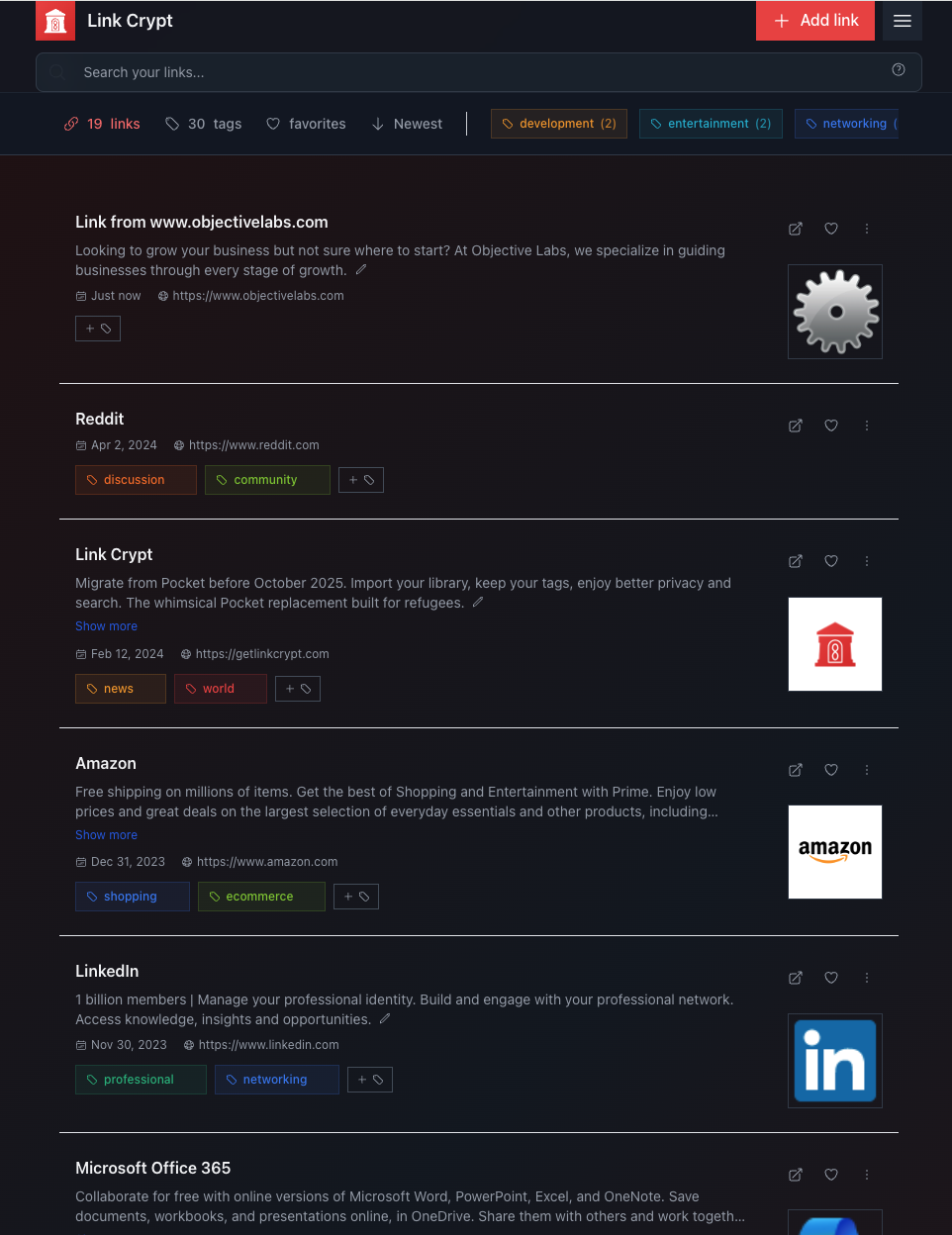
Your Pocket links with tags preserved: networking, development, entertainment — all searchable
What makes Link Crypt the best Pocket replacement?
- Keep your structure: links, titles, descriptions, and your own tags come over with import.
- Powerful search syntax: filter by
tag:,title:,domain:,description:. - Fast, distraction‑free UI: built to get you to the link you want, not to keep you scrolling.
- Private by default: your library is yours—no feeds, no followers, no public profiles.
How do I migrate from Pocket to Link Crypt?
- If you saved your Pocket export before shutdown, locate your CSV file.
- Sign in to Link Crypt with your choice of password or magic link authentication.
- Use Import to upload your links from your Pocket export file. We preserve your tags so searches still work the way you expect.
Tip: After import, try a search like tag:ai or domain:github.com to see how fast filtered results appear.
Is Link Crypt private like Pocket was?
Yes — actually more private. Link Crypt focuses on three things Pocket users cared about most: saving links for later, tagging to organize, and finding things quickly. Your library stays completely private and under your control. Unlike Pocket, we don't have social features, recommendations, or public profiles.
Simple, Affordable Pricing
No hidden fees, no complicated tiers. Choose the plan that works for you.
Much more affordable than Instapaper Premium ($5.99/mo or $59.99/year)
Frequently Asked Questions
Why did Pocket shut down?
What makes Link Crypt the best Pocket replacement?
tag:, title:, domain:, description:), features a fast distraction-free UI, and is private by default with no social features or public profiles.How do I migrate from Pocket to Link Crypt?
Is Link Crypt private like Pocket was?
Does Link Crypt work on all platforms without Apple ID?
Will my Pocket tags be preserved when migrating to Link Crypt?
tag:ai or tag:tutorial for precise filtering.